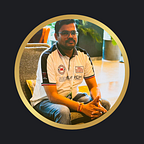The current mobile app development environment emphasises the need of protecting sensitive data, such as API keys. These keys may be vulnerable to hackers if you hardcode them into your program. Using native code, the Android Native Development Kit (NDK) offers a reliable method of securing API keys. We’ll look at how to successfully secure API keys using the Android NDK in this blog article.
What is the Android NDK?
The Android NDK is a toolset that allows developers to implement parts of their app using native code languages such as C and C++. By utilizing the NDK, developers can improve performance and reduce the risk of exposing sensitive information.
Why Use the NDK for API Key Security?
1. Obfuscation: Native code is more difficult to reverse-engineer compared to Java code.
2. Performance: Native libraries can enhance performance for certain operations, which may be beneficial if you’re handling sensitive data.
3. Separation of Concerns: Keeping your API keys in native code separates them from your main application logic, making it less likely for attackers to find them.
Steps to Secure API Keys Using the NDK
Step 1: Set Up the NDK
1. Install the NDK:
— You can download the NDK through Android Studio by navigating to `Tools` > `SDK Manager` > `SDK Tools` and checking the NDK option.
2. Configure your Project:
— Open your `build.gradle` file and add the following:
```groovy
android {
…
externalNativeBuild {
cmake {
path “CMakeLists.txt”
}
}
}3. Create a CMakeLists.txt File:
— In your project’s root directory, create a `CMakeLists.txt` file to define your native library:
```cmake
cmake_minimum_required(VERSION 3.4.1)
add_library(
native-lib
SHARED
src/main/cpp/native-lib.cpp)
find_library(
log-lib
log)
target_link_libraries(
native-lib
${log-lib})
```Step 2: Write Native Code
1. Create a Native Function:
— In the `src/main/cpp` directory, create a file named `native-lib.cpp`:
```cpp
#include <jni.h>
#include <string>extern “C”
JNIEXPORT jstring JNICALL
Java_com_example_yourapp_MainActivity_getApiKey(JNIEnv *env, jobject /* this */) {
return env->NewStringUTF(“YOUR_SECURE_API_KEY”);
}
```- Replace `”YOUR_SECURE_API_KEY”` with your actual API key.
Step 3: Call Native Code from Java/Kotlin
1. Load the Native Library:
— In your MainActivity, load the native library:
```java
public class MainActivity extends AppCompatActivity {
static {
System.loadLibrary(“native-lib”);
}public native String getApiKey();@Override
protected void onCreate(Bundle savedInstanceState) {
super.onCreate(savedInstanceState);
setContentView(R.layout.activity_main);
String apiKey = getApiKey();
// Use your API key as needed
}
}
```Step 4: Build and Run Your Application
1. Build the Project:
— Sync your project with Gradle and build the application.
2. Run the App:
— When you run the app, the API key will be retrieved securely through the native code.
Additional Security Measures
1. Obfuscation: Use ProGuard or R8 to obfuscate your code, making it harder for attackers to reverse-engineer your app.
2. Environment Variables: Consider loading API keys from environment variables or secure storage solutions, especially in production environments.
3. Dynamic Keys: If possible, use dynamic API keys that can be rotated and expired.
4. Security Libraries: Implement libraries like SQLCipher for database encryption if you are storing any sensitive data locally.
Conclusion
Securing API keys in your Android application is vital for protecting your app and its users. By using the Android NDK, you can keep your keys in native code, making them less accessible to potential attackers. While the NDK provides an additional layer of security, it should be part of a broader security strategy that includes code obfuscation, secure storage, and regular security audits.
Implementing these strategies will help you create a more secure mobile application, ensuring that your users’ data — and your API keys — remain safe.
Happy coding!
If you have any questions or need further clarification, feel free to ask!